BeeBettor Odds Screen
The Odds Screen lets you quickly compare odds across all the available sportsbooks. This can allow you to find value that might not show up on the +EV page.
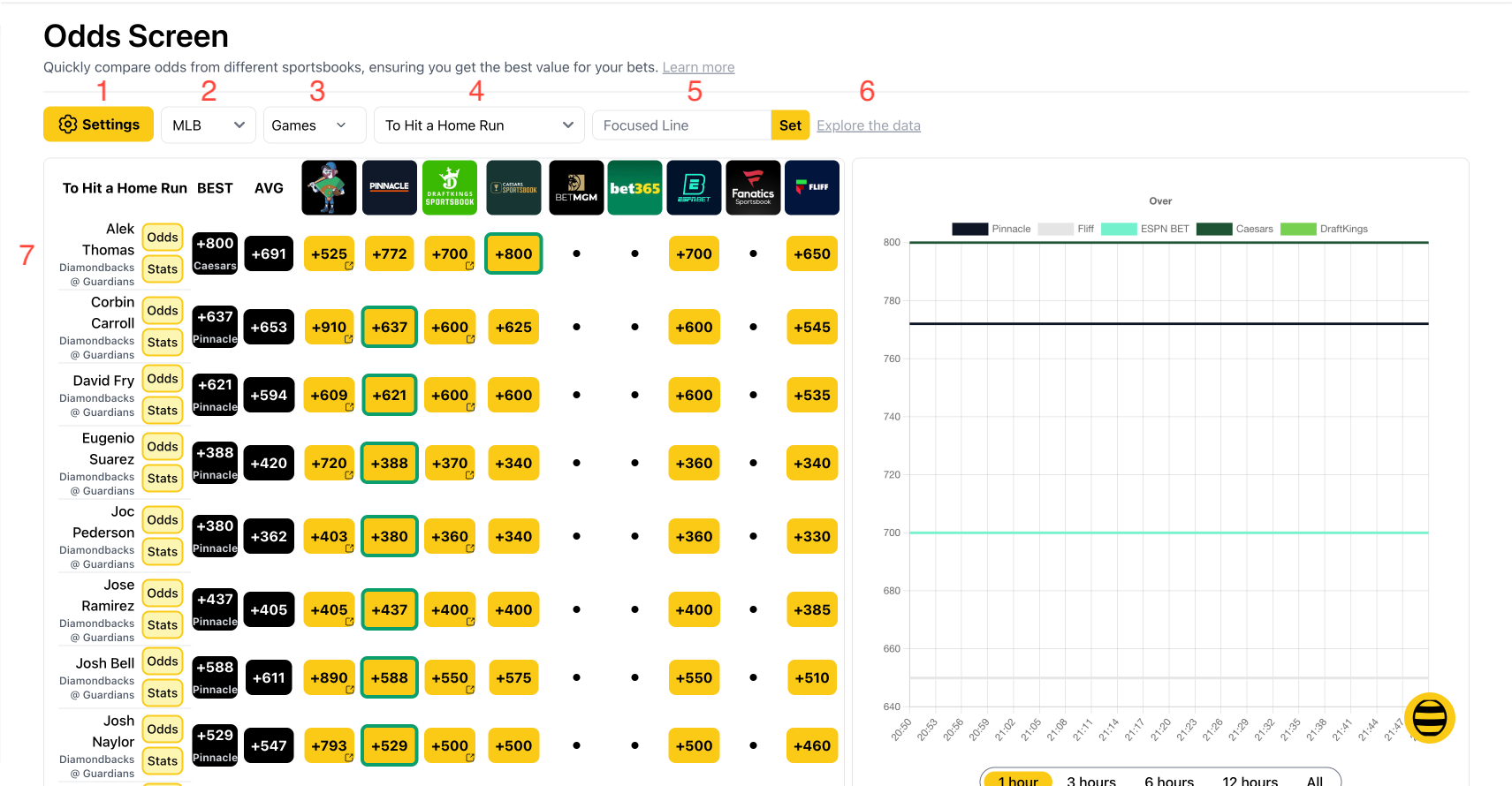
1. Settings: Allows you to toggle and reorder which columns show up in the odds screen.
2. League: Select which league to look at.
3. Games: Select which upcoming games to look at.
4. Market: Select which market for the selected games to look at.
5. Focused Line: For markets with a handicap/line, which value should be highlighted in the odds screen?
6. Explore: See closing odds data and historical movement for all games completed and upcoming.
7. Odds: All the odds! You can scroll this table to see all the data.